The Shoot Fly guys have launched another e-training class, so I wanted to share a bit about it here today!
Photoshop CS5 is a training class designed for beginners, and is updated to include changes made in CS6. It’s for people who are interested in learning how to use the basics of Photoshop. It’s taught by Nick Drollette and my hubby, Kevin Palmer:
They teach the class through a series of videos, specifically shot to help make it easier for you to really see how to use each of the tools in the tool bar so that you can improve, and edit your photos.
Like me, Nick and Kevin are also visual learners, so they made it their mission to create a training class that was very easy to understand. All of their videos are shot in high definition, and the overall goal is to help viewers understand how Photoshop works so that you can pick up where your camera left off.
Here are the training videos included in the Photoshop CS5/6 training class:
– Launching Photoshop
– Getting around in Photoshop
– The Tool Bar
– Understanding Image Size and Resolution
– Layers
– Adjusting Color
– Actions Part 1
– Actions Part 2
– Saving files
– Updates for Photoshop CS6
*Plus – You get their Photoshop Touch-Up class for free! (Their Photoshop Touch-up class is 1 hour and 40 minutes in length and teaches retouching and body shaping using Photoshop CS5.)
The price of Photoshop CS5/6 is $49 on sale for $34.30 through June 21, and along with the free Touch-Up class is over 4-1/2 hours in length.
Photoshop CS5/6 is made up of 12 separate videos, all recorded by Kevin and Nick, but don’t feel like you have to watch the classes all at once. Take your time, and enjoy the process because once you purchase Photoshop CS5/6 (or any of the ShootFlyShoot training classes), you’ll have access to the videos and any Photoshop-related updates they add to their site, forever!
To make sure that you can view the videos before you purchase, you can check out the Photography 101 Welcome video by clicking HERE. And to click right through to the Photoshop CS5/6 info page, click HERE.
Happy editing!
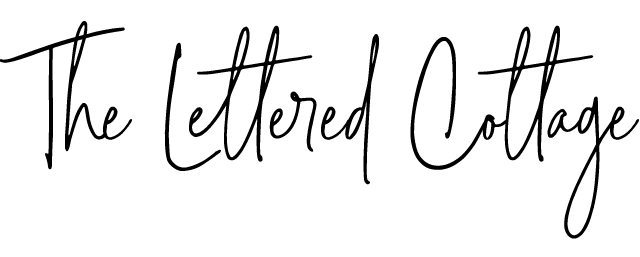


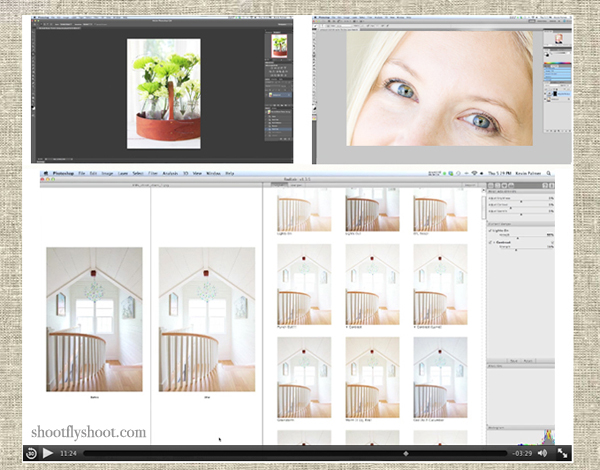


Thanks for the info, Layla! I asked for the Shoot Fly Shoot class as a birthday present from my hubs…excited to see the special!! You sure have a house full o’ talent! Love it.
These would make a great gift for a budding photographer, Layla! Someday when I get my “big girl camera” I’m going to take ALL of their classes. 🙂
xo Heidi
Love Shoot Fly Shoot! I ordered Photography 101 and 102 a little while back and I am amazed at how much I learned! I can actually now shoot in manual (I posted a few picturess of flowers – all shot in manual thanks to SFS) and have such better understanding of light. I’ve been meaning to go in and watch the videos again, and see what else I can learn that I may have missed the first time around!
I bought it yesterday and can’t wait to get started!
Great news! I’ve been so busy renovating our new house over the last year I’ve never gotten a chance to take the classes I wanted to at Shoot Fly Shoot. Great reminder that I’ve been meaning to do this. Question: I’ve been thinking of signing up for the Adobe Creative Cloud. Anyone have any advice? Do you have full access to CS5 & CS6 if u don’t have the desktop versions? I’m very new to all this but really would love to learn more.
I struggled with Photoshop for the longest time — it was a tough learning curve, to say the least. I like the way these are presented, and they are so simple for anyone to follow! You’ve made these very easy 🙂
What’s happened to ShootFlyShoot? Gone?
Their hosting company was migrating to a new server today. 🙂
Would love to take a your beginners course. Hope all is well . Miss you two
Would this work for Photoshop CS4? 🙂